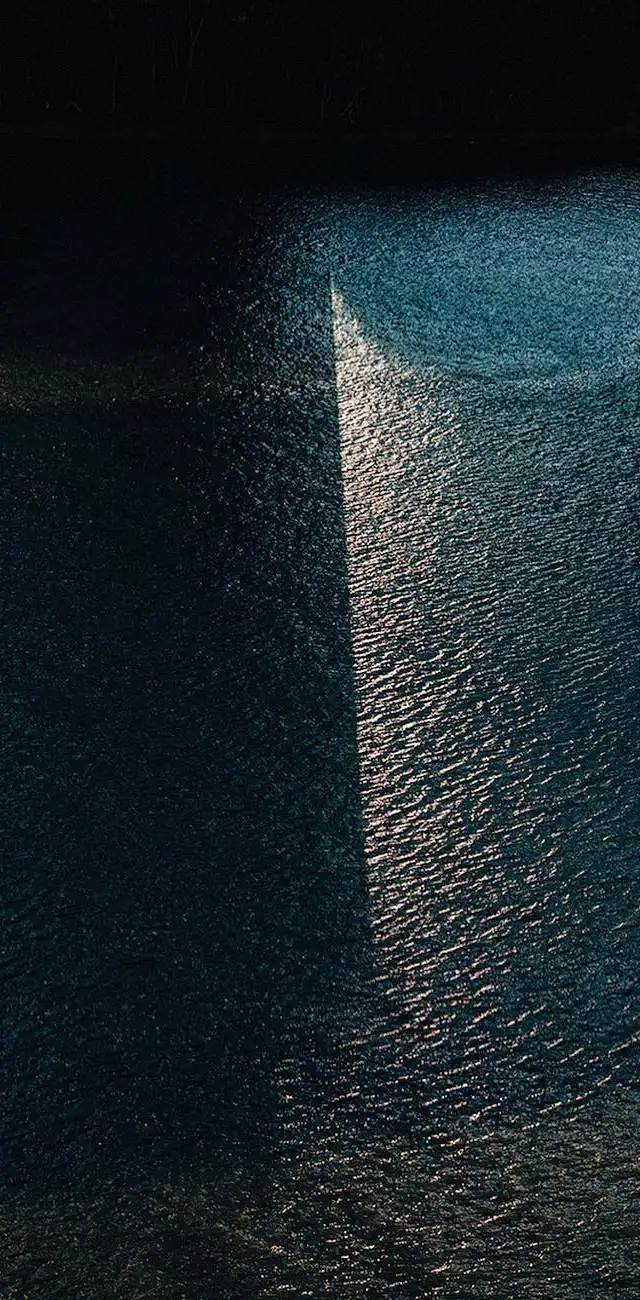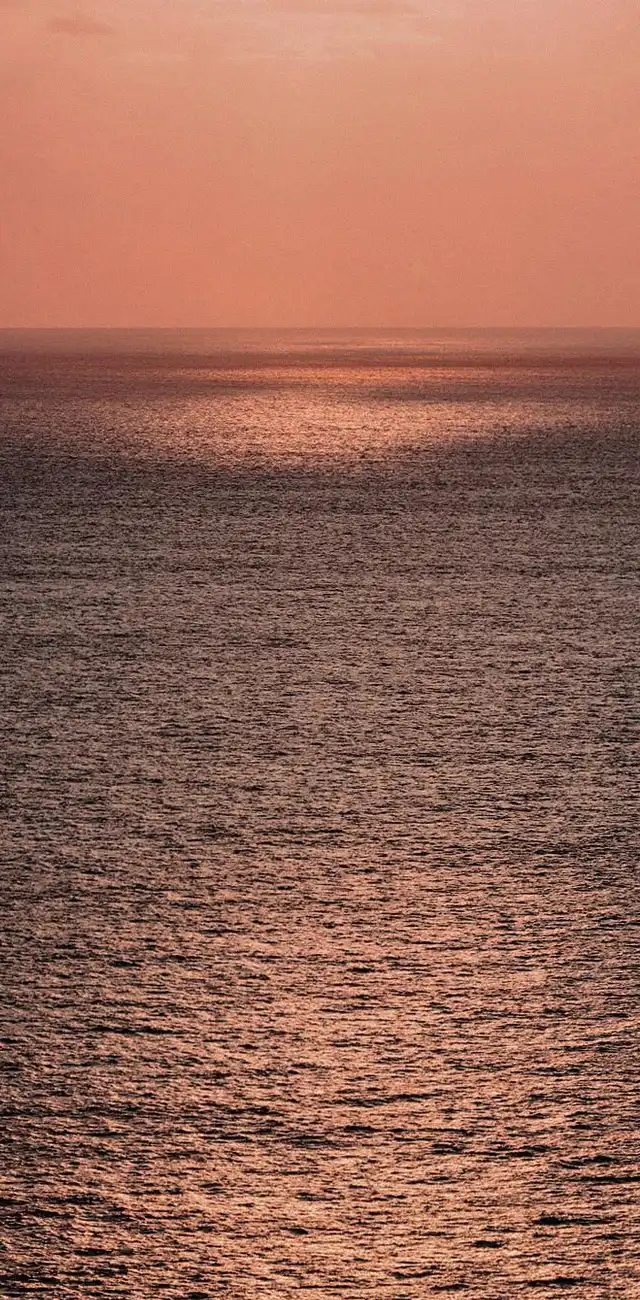Select Your Dates
How to Look Good on Zoom
Local Events
27th April 2024

With millions of people newly working from home, staying “connected” via video conferencing has taken off. With kids, dogs, and personal responsibilities in the way, we are all scrambling to present well. Gone are the days of co-work spaces, we know this and are here to help.
Working from View Hotels is no different. This is why we are sharing our top tips on how our guests and staff stay looking fresh on Zoom calls, and the equipment you need to do so yourself.

Lighting
When it comes to looking good on camera, nothing is more important than lighting. Without good lighting, you could look grainy and pixelated, backlit, etc. Most people on Zoom calls have experienced shady face syndrome. This is where people may have part of their face well lit, leaving the other half in a shadow. To fix this, place a lamp close to your face behind the camera, giving you an even look. We also recommend setting your laptop up in front of a window, giving you a healthy dose of soft natural light. Many people will make the mistake of having a window behind their camera. When this happens, the camera will try and modify its exposure settings to the strong background light, making you appear as a silhouette.
Sound
Many people have experienced being on Zoom calls, where sound could be muffled or there is a constant stream of background noise. To fix this, make sure you create your home office in a space that is private and free from distractions. We also recommend muting your microphone while not speaking to prevent others from hearing you type away. We also recommend purchasing an accessory microphone, as the built-in microphone of your laptop is not the best quality. We recommend the Rode NT-USD-Mini, which plugs directly into your laptop’s USB port.
Background
What you have behind you takes up almost 50% of your screen. It is important to position yourself with a background that is free from distractions and has a solid appearance to it. We recommend making your background a solid color wall, with a picture hanging from it to avoid your background from looking dull. Having a solid background also makes virtual backgrounds look a lot better!
Perspective
This boils down to how much you distance yourself from the camera. When you are too close, the wide-angle lens distorts your face giving you a rounded, less flattering look. If you are too far, it becomes more difficult to hear from you when speaking farther away from the microphone. We recommend positioning your camera to be just under a meter away from your face. If you don’t have a measuring stick, a simple trick is to stick your arm out in front of you and reach out to touch next to your camera (never touch the lens)!
Eye-level
Nobody on your zoom call enjoys looking up your nose. To help look better, position your camera to be at eye level to simulate direct eye contact. To help take advantage of this, we recommend either purchasing a laptop stand or stacking books underneath your device. Typing may feel weird at an elevated position, but this is only temporary while on your call. If your meeting required you to be typing constantly, we recommend investing in a camera attachment or a Bluetooth keyboard.
Appearance
Working from home doesn’t mean throwing out all grooming standards you would uphold in the office. It is important to make sure you jump on your zoom call with a trimmed or shaved beard, hair combed back (especially if you haven’t had a chance to visit your barber recently), and a decent shirt that you would go to work in. We recommend a solid colored shirt that does not distract from your face. Don’t worry, we won’t tell anyone if you are Skyping sans pantalon from your hotel room.
When it comes to looking good on Zoom, the key takeaways are to make sure you are in a suitable environment free from distractions and having the right equipment/wardrobe to give a professional appearance.
If this is difficult for you in your home setting, View Hotels is offering a Two for One: Work from Home Package. Guests will receive two adjoining rooms, one to use as an office and another to sleep. We have daily, weekly, and monthly rates available. This will be the best Work From Home Experience you will have!