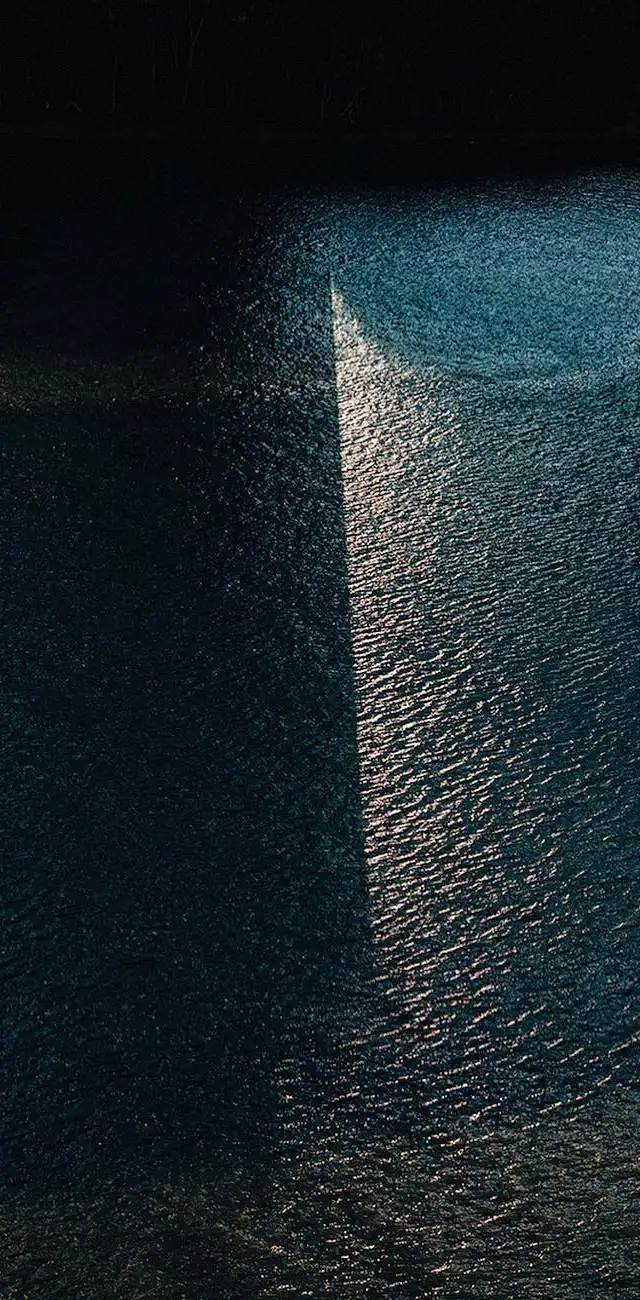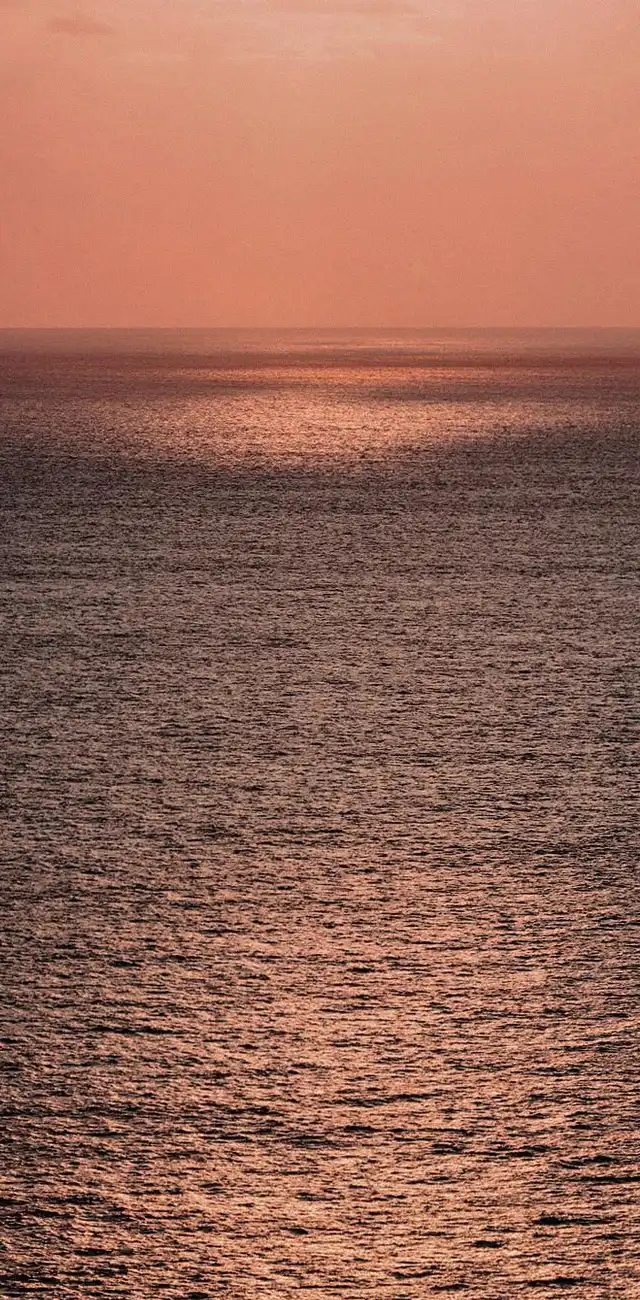Select Your Dates
Virtual Conferencing
Local Events
27th April 2024

COVID-19 has truly changed the landscape of meetings and conferences if not permanently but for at least for the near future. Social distancing, travel restrictions and geographical lockdowns have moved most human interactions to online. Companies are relying on software like zoom or google hangouts to conduct training, seminars, sales calls and team gatherings. Even larger conferences and events with hundreds of participants have gone virtual. Organising a virtual meeting or a conference is a skill itself and has different challenges than “old” fashioned face to face gatherings. So what makes a successful virtual meeting or conference? How can you make your event to stand out in a line up of back to back zoom meetings:
- Prepare your guest speakers for a virtual conference to ensure consistent talks whether it’s pre-recorded or live video presentations. Remember that your speakers are subject matter experts, but they might not be experts in presenting on camera. Share tips on presenting for the camera, collect video samples prior to recording and be ready to provide right equipment like external microphone or light to ensure a smooth delivery.
- Choose the right a platform to bring your content live. You need to be mindful that not every video conferencing system will work together. Avoid the embarrassment of delays and technical glitches by testing the connectivity of all sites before the meeting.
- Create a dynamic agenda and keep the focus on one or two topics. If you must cover more items ensure there are sufficient breaks for people to stretch and/or replenish their coffee. Keep your audience engaged by taking a poll or asking for answers via chat. Asking questions is also a great way to engage remote participants and keep personal connection however ask a specific person a specific question. Asking open-ended questions to a large remote audience will often result in “dead air” and then multiple people talking at once.
- If your event goes for a couple of hours please consider catering options also for remote participants. Perhaps pre-order food and get it delivered t each attendant or arrange food delivery service vouchers be given out well in advance so participants can arrange their own catering. Be inventive and think outside the box – delivering lunch, morning tea or even coffee to remote participants will be a small gesture that will make a big impact.
- Minimize distractions to get better engagement. Online meeting attendees can call or log in to your meeting almost anywhere so to minimize background or “road noise” you can opt to “mute” all attendees and only take questions via the chatbox. Give your full attention to the participants as you would if you were in the same room. Don’t be distracted by e-mail, Web surfing, or texting. Try not to eat or drink so that you can be prepared if questions are directed to you. Also avoid busy backgrounds, striped clothing and “noisy” jewellery as they can be distracting.
Day delegate packages starting at $59/pp at all three of our properties. To learn more, please select the hotel you are interested in the following links: Sydney, Melbourne, or Brisbane.